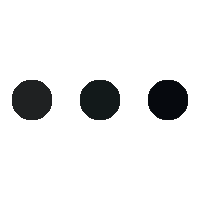The automation testing industries need to develop web and mobile applications for various platforms to ensure the delivery of high-quality applications within the constraints of tight timelines. The WebdriverIO emerged as a preferred tool for automation testing procedures of web applications. WebdriverIO can further boost the scope of testing beyond web application testing to mobile testing as well.
WebDriverIO is one of the most popular open-source automation testing frameworks that provides a range of third-party integrators to enhance the efficiency of automation testing and debugging processes and offers an easy-to-use interface for automating web applications. It is built on the WebDriver protocol. The user-friendly scripting abilities and robust architecture make it a favorable choice for testers and developers in the automation testing of applications on native iOS devices.
This article will analyze WebdriverIO and share advanced tips and techniques that help to gain the speed and efficiency of the web testing process.
What is WebdriverIO?
WebdriverIO is a leading open-source test framework built on the robust foundation of Node.js which is widely used to automate modern web applications. Additionally, it can automate mobile applications through either simulation/emulation or on an actual device. Its Behaviour Driven Development and Test Driven Development techniques empower testers to effortlessly automate browser actions and interact with web elements making it a highly preferred option for automation testers. It can write tests concisely and legibly to ensure efficient and effective testing of web applications across a wide range of browsers and platforms.
Features of WebdriverIO
WebdriverIO is an advanced automation framework with a rich feature set making it an ideal choice for efficient and effective web and mobile application testing. It simplifies the interaction with the applications and delivers a set of plugins that help in creating a scalable, robust, and stable test suite. Here are some of the qualities of WebdriverIO that make it a noticeable choice for testers.
Front-end friendly: Unlike most of the browsers in automation frameworks, WebDriverIO is also written entirely in JavaScript. Even the Selenium structure is executed through an NPM module. WebdriverIO allows testers to write in a language they are familiar with and integrates with the same testing tools that they use for unit tests.
Has the power of Selenium: WebdriverIO always uses Selenium beneath it, which simply executes automation tests in all sorts of browsers. WebdriverIO stands at the top of Selenium. All the significant things about Selenium are available, without the overhead of writing Java-based tests.
Simple to use: Commands that are used in WebdriverIO tests are concise and common sense. It means that WebdriverIO doesn’t write code to connect two parts that are meant for each other. The ‘click’ command will be simplified in WebdriverIO by accepting the element selector right into the command and then converting that into the actions needed.
Page Objects: In the advanced version of WebdriverIO, a new pattern has been introduced for writing Page Objects. For those who are not aware of this term, Page Objects are a way of defining interactions with a component or a page.
Rather than repeating the same selector multiple times across the entire test suite for a common page element, it is better to write a Page Object to reference that component. Then in the tests, just request the Page Object for what the need is and it handles it, making the test more maintainable and easier to read.
Why use WebdriverIO for automation testing?
Testers preferably WebDriverIO for several reasons. it simplifies the web browser automation and that makes it accessible for both the developers and testers more familiar with the language. With WebdriverIO testers can plug the automation tests directly into their favorite browsers to iron out any kinks before it goes live.
Cross-Browser Compatibility
Using WebdriverIO testers can write tests that can be executed across multiple browsers like Chrome, Firefox, Safari, and Edge to ensure consistent behavior across platforms and browsers. This approach ensures that the web application performs correctly and provides seamless integration with various browsers.
Multi-Language Support
WebdriverIO helps in writing test scripts in multiple programming languages, like JavaScript, C++, TypeScript, Java, Python, etc. This flexibility will enhance the coding skills and let developers use the same language for both development and testing to make the testing process more efficient.
Rich API and commands
A comprehensive set of APIs and commands of WebdriverIO make the testing process easy to interact with web elements, simulate user actions, and validate application behavior. This intuitive syntax and expressive approach enhance the readability and maintainability of the test scripts.
Extensive documentation and community support
WebdriverIO has a strong and active community that provides many resources, tutorials, and support. This rich knowledge base provides resources and guidance to ensure that testers can find solutions to common issues and improve their testing practices. That helps to stay up-to-date with the latest trends and best practices in test automation.
Integration with popular frameworks
WebdriverIO can easily integrate with popular testing frameworks like Mocha, Cucumber Appium, Selenium, etc. It can also be seamlessly integrated with cloud-based testing solutions like LambdaTest to fully leverage the features and capabilities of these frameworks.
LambdaTest is an AI-powered test orchestration and execution platform that allows running WebdriverIO tests, both manual and automated tests e on more than 3000 environments, real devices, and browser combinations at scale. That platform also empowers testers and developers to test the website’s cross-browser compatibility in real time to assist in developing error-free applications.
Testers can run WebdriverIO-based JavaScript test scripts using LambdaTest’s parallel testing capabilities over a cloud-based infrastructure and accelerate the WebdriverIO testing process.
Testers can also use Selenium, another powerful tool for web automation with WebDriverIO, to speed up the execution of large test suites. However, Selenium is the foremost thing that testers must learn before they use it with WebdriverIO to leverage it fully.
Check out this article to learn more about what is Selenium.
Integration of WebDriverIO with LambdaTest automation testing built on various platforms is critical to delivering high-quality applications in ever-shorter timeframes. Selenium testing is always a priority for testers and developers for automation testing of web applications. Testers can increase the scope of Selenium tests from only web platforms to native Android and iOS devices when operated in tandem with Webdriver IO integration,
Built-In and Extensible Features: WebdriverIO has built-in assertion libraries and supports external libraries. Also, it helps in adding custom commands and hooks to give flexibility in meeting specific testing requirements
Parallel test execution: Parallel test execution can be easily performed by WebdriverIO, enabling multiple tests to run simultaneously. This approach will help in reducing the total test execution time and increase its efficiency.
Comprehensive reporting: WebdriverIO comes with detailed reporting features, which include integration with Allure and different reporting tools. This will enhance the tracking of test results, help identify issues, and maintain comprehensive test documentation.
Integration with commonly used CI/CD tools: WebdriverIO can be integrated seamlessly with CI/CD tools like Jenkins, TeamCity, CircleCI, and GitLab for rapid application development and release. Tester can easily submit the WebdriverIO test results from the CI/CD tools, enhancing the overall web automation workflow and improving its performance.
Advantages of using WebdriverIO for web automation
WebdriverIO is a popular choice in the test automation community, it has various benefits and advantages which are discussed below.
- It supports various design patterns like JavaScript, Cucumber, and TypeScript and can be easily integrated with reporting tools like Allure.
- Chromedriver service can keep the drivers in sync, and perform concurrent execution in up to 5 browsers at once to speed up the testing process.
- By using WebdriverIO automated tests can be performed across several browsers, such as Chrome, Safari, Firefox, and Edge on both Windows and Mac.
- Webdriver IO allows third-party integrations such as CI systems like Jenkins, and on-demand services like LambdaTest or Perfecto.
Disadvantages of using WebdriverIO for web automation
Although WebdriverIO provides various advantages, however just like all the other automation testing tools in the global market it has some limitations as well.
- Refactoring with async/await requires overcoming the loss of @wdio/sync, it can potentially increase code complexity and debugging challenges.
- Necessitating workarounds for large-scale testing as concurrent test execution is capped at five browsers.
- Certain error messages can be less informative and some functions lack full TypeScript unit testing,
WebdriverIO’s practicality relies on the team’s specific project requirements, skill sets, and the overall composition of the testing toolkit. Making an informed decision about integrating it into the workflow needs a thorough analysis that takes into account these advantages and disadvantages as well as particular situations.
WebdriverIO advance tips and tricks
Below are some tips and tricks for testers for effectively using WebDriverIO in web automation to make sure that the testing process is quick, simple, and easy to maintain and work efficiently.
Provide descriptive names- While creating tests, test suites, and page objects need to be more readable and maintainable, and try to provide meaningful, descriptive, and specific names.
Use assertions- Employing assertions rather than a manual inspection or visual validation to verify desired results and behavior,
Avoid using hardcoded values- It is not required to use hardcoded values or overly complex expressions that could break quickly and easily, selectors and locators that are reliable, distinct, and stable will be a good choice to use.
Use waits and timeouts- Avoid relying on fixed or arbitrary delays, instead use waits and timeouts that help to ensure that the tests are conducted predictably and reliably.
Log and debug- Error-handling techniques like logging, and debugging in WebdriverIO will help in identifying any issues during testing problems. Follow basic troubleshooting, and provide useful feedback and information for issues that need to be fixed.
Page-object model- Page objects are responsible for querying the DOM for elements, filling out forms, waiting for things, etc. By using the page-object pattern wrong implementation details are separated from the test assertions. This approach will provide the test specs with a clean API to work with and can stay focused on making assertions.
Timeouts: It is necessary to avoid using timeouts. It won’t make the tests any faster but will allow them to fail falsely more often. If timeout needs to be used, try doing it in a page object instead of .spec files.
Caching elements: Caching elements leads to dirtying up the test code with utility methods. Use getters in page objects instead. So while interacting with an element, always interact with an “as up-to-date as possible” element.
Don’t pause: Using the pause command can be tempting but using this is not a good idea as it is not resilient and will cause only flaky tests in the long run.
Use resilient selectors: Always use selectors that are resilient to changes in the DOM, following this will have less or even no tests failing.
Following the above-mentioned best practices will help in boosting up the overall development process and minimize the chances of getting issues, improve the quality of testing, and save time and money.
Conclusion
To keep up with the expanding demands of faster delivery and optimal application quality in automation testing. WebDriverIO works as a catalyst and is one of the most popular automation testing tools for web applications, which allows testers to achieve test results precisely.
It is used globally in the automation industry due to its flexibility, scalability, and ease of use. It also leads to the creation of better applications in a shorter duration of time. To achieve success in the testing field, regardless of the level of testing experience, testers have an understanding of the fundamental ideas and best practices of WebDriverIO.