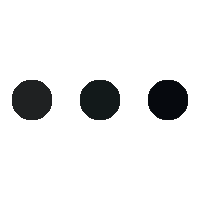In this fast-growing digital environment, it becomes critical to ensure that your website works uniformly across all browsers. As people log in to the web via myriads of browsers and devices, testing websites on your web browser online is the key to a seamless and hassle-free browsing experience for all. Cross-browser testing tools are built to make this process easier by helping you make sure your website looks and works exactly as it should in the different browsers on every platform.
Below is a list of the best cross browser testing tools to ensure the performance of your site to all browsing requirements.
Essential Features to Consider When Selecting Cross-Browser Testing Tools
When choosing a tool that ensures web applications are cross-browser compatible, concentrating on the following essential qualities can significantly improve testing efficiency and effectiveness:
- Browser and Device Support: Make sure the tool supports a wide range of browsers, including the major ones and their various versions. The tool should also support several devices to ensure a consistent experience across all platforms.
- Ease of Use: Choose a tool with a simple interface. Avoid tools that require complex setups or have confusing interfaces. A good tool should enable you to focus on testing rather than learning how to use it.
- Performance and speed: the tool should perform tests rapidly without slowing down your system. Parallel test execution, which enables several tests to run concurrently across various browsers, is critical. Fast performance delivers speedy results, allowing you to stay up with development cycles and address issues quickly.
- Real Device Testing: Check if the tool you choose provides an option to test your application on a real device. Testing on real devices offers accurate findings that reflect true user experiences and interactions, giving you more reliable and realistic feedback on the performance of your web application.
- Integration Capabilities: Determine whether the tool works with other tools you use, such as CI/CD systems, bug tracking tools, or test management platforms. Smooth integration improves workflow by allowing you to easily add cross browser testing to your existing workflows. Integration results in fewer manual tasks and increased automatic efficiency.
- Support and documentation: Reliable client service and detailed documentation are crucial. Look for tools with detailed documentation, such as tutorials, FAQs, and troubleshooting tips. Good support can save you time and frustration, particularly in difficult testing settings.
Top Tools for Cross Browser Testing
With so many cross browser testing tools, it can get a little confusing as to which one to choose in order to satisfy your needs. Each tool carries distinctive features and functions, so being informed of what each one comprises becomes very important. We have compiled a list of major cross browser testing tools that speed up your test process, giving you confidence that your web application is aligned with all browsing requirements.
LambdaTest
LambdaTest is a comprehensive AI-powered testing platform that allows you to test sites on mobile and multiple web browsers online. It supports over 3,000 browser and operating system combinations, ensuring that your web application is compatible with a wide range of environments.
Features:
- It is a scalable cloud grid and is regarded as one of the best cross-browser testing tools, with support for automating test scripts using several testing frameworks such as Selenium, Cypress, Playwright, Appium, Espresso, XCUITest, and others.
- It provides real-time cross browser testing using a Real Device Cloud.
- It integrates with over 120 third-party tools for CI/CD, project management, codeless automation, and more.
- It automatically captures screenshots of your web application and websites while testing.
- It enables geolocation testing of web and mobile apps in 53+ countries.
Selenium
Selenium tops the list of cross-browser testing tools because it is flexible. It also supports various programming languages, such as Java, Python, C#, Ruby, and JavaScript. This flexibility enables testing teams to use their existing skills and select a programming language that complements their knowledge. Selenium consists of three components:
- Selenium WebDriver: The Selenium WebDriver component interacts directly with the browser, simulating user actions like clicking, typing, and navigating. It creates a more realistic testing environment than other tools.
- Selenium Grid: This component helps you run tests at the same time on different machines and browsers. It significantly decreases testing time by distributing tests over multiple environments.
- Selenium IDE: Selenium IDE (Integrated Development Environment) is basically a record/run tool that a test case developer uses to create Selenium test cases.
Features:
- It supports various browsers, including Chrome, Firefox, Safari, and Edge, among others. This shall be important in ensuring that your web application performs uniformly across multiple browsers.
- It runs on different OS, including Windows, macOS, and Linux, thus guaranteeing that your application works across multiple platforms.
- It can be used with other testing frameworks and tools, such as TestNG, JUnit, and Maven. This improves its capabilities and enables more thorough testing methodologies.
Ranorex Studio
This is a one-of-a-kind platform for uncovering layout issues, detecting JavaScript flaws, and testing your complete website. The best feature of Ranorex Studio is that it is a business-oriented test lab. It can handle large numbers of tests quickly, making cross browser testing speedy and efficient. In addition, you can test any web page that requires a login or authentication.
Features:
- It allows you to develop automated UI tests using easy drag-and-drop actions without any coding or scripting experience.
- It allows for parallel testing, which means that test cases can be executed on numerous devices at once.
- It works easily with Selenium, enabling you to use Selenium WebDriver for cross browser testing.
Testim
Testim is an innovative, AI-powered cross-browser testing tool that will help you streamline and improve your testing process. It employs artificial intelligence and machine learning to provide stable, reliable tests that adapt to changes in your application, hence eliminating the need for constant maintenance.
Features:
- It provides an intuitive user experience, making the test creation process easier and simpler.
- It eliminates flaky tests, which consume resources, with self-improving AI-powered stabilizers.
- It can execute tests in parallel across numerous browsers and devices, including Selenium-compatible grids.
Endtest
Endtest is a robust and user-friendly cross browser testing tool that simplifies and improves the testing process. It caters to both technical and non-technical users by providing low-code test development, making it accessible to a diverse group of testers.
Features:
- It enables the creation of low-code tests, making it available to users with varied levels of technical knowledge. This streamlines the testing process and ensures consistent user experiences across browsers and platforms.
- It allows you to perform tests on real browsers and operating systems, ensuring a high-quality testing environment. This ensures that your web and mobile applications run smoothly in real-world scenarios.
- It allows you to perform tests in parallel across many browsers and devices. This speeds up the testing process and ensures complete coverage.
QA Wolf
QA Wolf is an end-to-end testing automation platform that provides organizations with a pool of highly competent QA engineers to write, run, and repeat all of their difficult and crucial tests. It eliminates the burden of in-house QA efforts and provides valuable resources to meet your end-to-end testing needs.
Features:
- It uses Playwright, which supports all major rendering engines like Chrome, Webkit (Safari), and Firefox. This enables full cross-browser compatibility.
- It enables the design of low-code tests, making it accessible to users with varied degrees of technical expertise. This streamlines the testing process and guarantees consistent user experiences across browsers and platforms.
- It can conduct tests in parallel across different browsers and devices. This speeds up the testing process and ensures complete coverage.
Comparium
Comparium allows you to test cross browser compatibility on several platforms. The tool’s screenshot comparison feature lets you record and compare full-page screenshots from many operating systems, browsers, and resolutions at the same time, making it simple to identify and correct discrepancies.
Features:
- It offers four separate screenshot comparison modes, allowing you to record full-page screenshots from many operating systems, browsers, and resolutions at the same time. This allows you to easily spot discrepancies in your web pages.
- It provides a live browser testing tool that enables you to execute real-time sessions and evaluate your website’s functional behavior across any operating system and browser configuration. This ensures the best usability and performance.
- It provides a responsive web tester that may test the site’s responsiveness on various screens. This ensures that your site works equally well on any platform and browser before it goes live.
BitBar
BitBar is a versatile and robust cross-browser testing tool that was created to fulfill the needs of modern development and QA teams. It delivers a cloud-based testing environment with quick, safe, and scalable solutions for testing online and mobile apps. One of BitBar’s primary features is its ability to perform tests in parallel, which considerably speeds up the testing process while also offering thorough coverage.
Features:
- It works with all main browsers and their versions, both old and new. This ensures that your application performs consistently across several browser environments.
- It provides both manual and automated testing, allowing you to simulate more complicated scenarios in the cloud.
- It integrates easily with all tools in your CI/CD pipeline. This enhances visibility, shortens the feedback loop, and speeds up delivery.
Conclusion
In today’s diversified digital environment, ensuring that your web application runs smoothly across multiple browsers and devices is crucial. Cross browser testing tools are critical for reaching this aim since they enable you to identify and resolve compatibility issues early in the development process. By using these tools, you may improve the user experience, reduce the chance of defects, and ensure that your application performs consistently independent of the user’s environment.
Investing in the correct cross browser testing tool not only saves time and effort but also helps to maintain the quality and reliability of your web applications, resulting in increased customer satisfaction and commercial success.